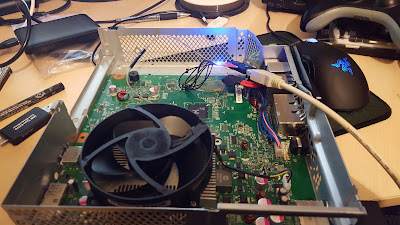I know, yet another 360, sorry but its what I have at the moment to mess and learn about.
This model is a slim but has a different approach than the Trinity I did. The NAND cannot be
downloaded using a NAND-X programmer. Some people make their own SD Card reader using a split open usb stick or butchered SD Card, apparently the standalone SD Card readers widely available are less than reliable in this process.
Motherboard: Corona 4GB
Here is a look at the Pinheader the SD Card wiring needs soldered to, Its really small.
Well the connections are strip like so close together its hard not to join two close points.
I took the easy way out and instead of going full on McGyver and making one I ordered a tool from Weekend Modder.com. He has decent tutorials on Youtube too so why make it any harder. Ive uploaded Team Xecuter`s pic of a fashioned SD card reader and a picture of my SD Card after i installed the wires.
I really didnt like the look of the above, Weekend Modder is in USA but I got the SD Tool just over 7 days.
This card comes with resistors already built onto it . The grey wire Ive used goes to a Crystal on the mobo, it allows for READ/WRITE function but needs to be disabled during the install at different times. I fitted a quick release connector for this. The install was tricky as I said before its easy to bridge short connections.
Not much room on the pads once installed. Time to fire up JRunner and try reading the NAND. The quick connector must be attached to the crystal and power cable plugged in but console OFF..
I got a flashing blue light on the SD Tool and nothing on my USB adaptor. Some advise to have a few variations of USB Card reader as not only poor connection to the SD Tool can be a problem but USB 3.0 vs 2.0 etc. After re-soldering to the points for a third time, yes if anything I`m persistent, I got a solid blue light on both SD Tool and USB adaptor, windows also bing bonged asking to format my new found device.
JRunner read the NAND perfectly so I backed it up incase I had any problems later.
I now installed the ACE V3 Glitch Chip. A few different points than the Trinity including two underneath.
As usual I replaced the thermal paste on the heat -sink and combined CPU/GPU.
Fortunately I didn`t need to fit a PostFix adaptor which is another headache with many tutorials and micro soldering.
I recovered the Network IP address using the Xell ECC i loaded to the NAND. I don`t know why but I had to de-install the SD Tool in order for the machine to boot, usually just breaking the crystal quick connection allows for a boot, no such luck. I did get a panic on as I needed Xell to boot to give me that CPU key so was relieved it did.
I now reinstalled the SD-Tool, lots of flux and my head mounted magnifying tool gave me a better job of it. I created an new Build on JRunner with the CPU key and wrote the new Nand, all seemed well!
The Ace Glitch chip worked flawless, machine booted into the Microsoft Dash, jobs a GOOD`N as they say here. Not too bad an install but with a few small headaches, i`m sure i`ll get quicker and more reliable with practice.
I had to utilize the kitchen workbench during install, just some advice to anyone else,
Its not worth the aggro, the bollocking so near to meal times and you have soiled the place with your JUNK!
I did a more professional job on my SD Tool as the wiring did give me issues, not only on the board but on the cards solder points. I had some Dupont cable so made something that will hopefully be better for future use.
I don`t have a spare decent size hard drive to put in this at the moment but I managed to install Aurora dashboard ready and adjusted the fan speed to combat any overheating in the future.
MERRY XMAS.....
I need to give some background on this 360. I bought it for £10 on Gumtree in the summer. It was sold as seen, no other peripherals, just the box. I wanted a black case as
I had a damaged case from previous disassembly, bit heavy handed but I`m not perfect.
I got it home and plugged it in to be be greeted with this.
One RED light to the bottom right and E-76 on the screen. Quick google and this points to
a bad ethernet IC, possibly blown by a surge of power (lightning?) up the ethernet cable to
the IC. I left it at that till now as I had plenty of other things to break in the mean time. I did order some replacement IC`s from Aliexpress and put them away for another day.
Lets get it open and see whats going on, get a look at the IC in question and see whats what!
Not too dirty, but some damage visible to the Ethernet IC 1893BF top left above.
Heres a closer pic, look at pins 3 & 4, pin 1 being the one closest to the INDENT DOT on the IC. A bit of leg damage, possibly from an impact, badly fitting the DVD drive more than likely as nothing else would warrant messing around up here.
With nothing to lose and a chance to practice with my heat station, I`d give it a go, worst case I have a practice mobo full of parts and a black case which i wanted anyway.
I used Kapton heat resistant tape to protect areas I didn`t want to cook.
Ive seen people remove IC`s with a heatgun and some loaded the IC legs with low melting point solder to help the process. I do not have any so I`m going for the mega flux option. Lots of it and high heat. Hopefully IN and OUT fairly quickly. I turned on my heat station and patiently waited till it was hotter than hell.
Well if hell was 338 degrees C. The unit goes to 500 I think but I saw sense.
concentrating on the IC and moving all around it, lots of smoke as the flux burnt away, it slid away from its pads. Unfortunately minus two pads, pins 3 & 4 that looked to have been crushed in the pic earlier.. So I`m in balls deep now, so lets look and see what can be done.
As seen above pads 3 & 4 are missing, I need to check the schematic and see where they
connect to and see if i can solder jumper wires in. Google again and I found a Falcon mobo schematic.
Here is IC 1893BF and on the right side Pin leg 3 joins to Resistor R1N7 which is underneath the motherboard. Pin leg 4 has a few options, all close to the leg, no worries with that. So new solder to the remaining pads and on with the replacement IC.
Flux everywhere but looks ok, not great, but give me break, first replacement IC with my heat station, every days a school day! Now to run Pin leg 3 to the rear on the board.
Red arrow marks the point. The top point was so small as it was around 5mm of wire straight to a solder point. Im not great at stopping and taking photos, I get carried away which aint good on a blog. Both legs now had connections so it was time to move forward.
I fancied fitting some blue Leds to the Ring Of Light switch on the front panel, on a black box i think it looks better. This was fiddly alright, I got rolls of 0603 SMD LED`s in different colours for around £10, theres thousands of them!
The 4 corner LED`s were easy enough with the heat station, new blue replacements I had to resolder a few times testing with a small wired battery to make sure I had the correct orientation, clockwise fed if i remember. With that little mod done I fitted a Coolrunner modchip, maybe another blog for another day doing that. All went well and so far so good, time to reassemble.
New thermal paste on heat sinks of course!
I`m going to have to play on this one for a while to make sure its fault free, get it
working and even leave it on overnight. In time I can mod a controller to matching blue and find its PSU and cables cheap online. So I`m not over confident but fingers crossed this will be fine down the road, enjoyed the IC removal experience and saved another box from the tip hopefully!
The XBOX360 is a console I like, which has attracted a lot of bad press since launch for good reason. Microsoft dropped the ball on cooling this thing which resulted in a lot of overheating and melting of low temperature solder that connects the Graphics Processor to the motherboard. The Red Ring Of Death as it was known did more for sales of PS3 than any amount of advertising. Not every model motherboard suffered this, I myself own a white (Phat) Falcon unit that`s never missed a beat. Older units however did, mainly Zenon, Zephyr, Opus and as mentioned Falcon. I got hold of a later version Slim model from CEX
for roughly £40, reliable, has built in wifi and small form factor, whats not to like.
Exploitation of the XBOX360 is the reason I love this unit, custom dashboard with an ability to launch games from a hard drive up to 2TB. Obviously backups of games which I own the originals! A modchip is required and some pretty nifty hardware which is getting harder to come by these days, luckily I found a NAND-X unit on ebay. We need to pull the thing apart down to motherboard and using the Nand-X hardware, extract the NAND info,
alter it with a more friendly version to allow exploits and re-inject the new info to the NAND chip. I wont bore you with all the details but this method is known as RGH meaning Reset Glitch Hack, a way to run unsigned code.
MOTHERBOARD: Trinity 16GB
Inside I found I had a Trinity 16GB, fortunately one of the easier models to work on. This ones got 4GB internal memory fitted (small daughter board on left side). I removed the heat sink and fan to clean them as it did have its share of dust, nothing gross, normal expected amount. I replaced the thermal compound and gave the fan a clean.
HEATSINK and FAN fitted
Nand-X Wiring
The Nand-X reader must be connected to some test points on the motherboard, nice header points giving solid connections. I used a fibre glass brush to remove any lacquer protecting them and roughed up the connections for easier soldering. The picture looks wet but its isopropyl alcohol which is evaporating after i cleaned the pads.
I used some Amtech flux and tinned each pad, the Nand-X has a cable for push fit connection, this is what I soldered to the board.
Now to use some software called JRunner to read the NAND and capture it onto the PC.
Modchip
I decided to use an ACE v3.0 modchip for this install. I`ve used Coolrunner chips in the past but found a few of these at a reasonable price, £4 each or so.
I tinned all the points and using its sticky pad provided mounted it in a suitable location for soldering.
I followed the wiring diagram supplied in the JRunner package for my Trinity motherboard.
Most connections were on the surface of the motherboard apart from the connection shown.The X-Clamp is the mechanical sprung bracket holding the heat sink close to the motherboard. Unfortunately my photo was blurred of the top connections so I googled a donor pic below.
Once installed I used the Nand-X to connect to the Ace chip and program its Glitch timings.Although this photo shows the Nand-X wiring removed mine was attached as I created my new Nand kernel on JRunner to inject back onto the board. All motherboards have keys, a CPU Key, DVD drive key, which must match those listed in the Nand to work.
JRunner makes all this simple as it injects a custom firmware called XELL which is open source to allow a network connection to retrieve all keys and setup the new Nand kernel .
Loading new Nand
With the Nand-X attached via usb I reprogrammed the Nand and started rebuilding the box
to at least have the motherboard in its chasis . A quick test though before anything else.
I took the liberty of fitting a spare 500GB Seagate Firecuda I had in the wings. The rebuild was definitely more fiddly than the disassembly, lots of plastic clips and annoying misalignments. But finally I got there, back to its normal sleek self and booting to the microsoft dashboard, looking stock but now exploitable!
I like Aurora dashboard which was easy to install. Now I can transfer via USB or FTP and load this thing up with Games and any other content I feel fitting. Plan is to install a 2TB drive soon and make this my XBOX360 keeper to join the collection. My little Youtube channel has a video of an RGH console in action!
https://www.youtube.com/watch?v=iCZllnqgLb8