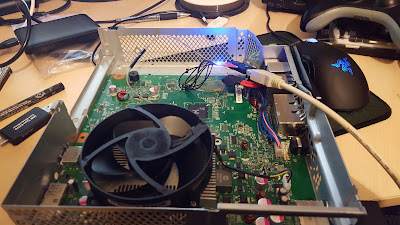Retrobox Diary
Just a small Blog following some of my endeavours in the world of retro repairs and modding. Also a way to record my hobby without being the full on Youtube wannabe! Maybe someone will read it and be motivated to fix something themselves!
Monday, July 26, 2021
SEGA Game Gear - Pimped!
As you can see above, it looked well for its age. A few screws later and I got the thing apart. Looking at the board I noted the black square capacitor bodies dotted around, that was my first job, simple remove and replace. So I thought!
I taped some bubble wrap to protect the old screen, who knows may be a spare for future. I heated the iron up and used flux gel via a syringe to help remove the caps. The smell was terrible, fishy and toxic all at once. The plastic bodies of the caps were welded like small coffins to the board, leaking inners had cemented these making the job messy to say the least.
This was beginning to look like a car crash, possible pads lifting when trying to remove welded legs. I just took my time and worked with what I had. I decided to just focus these pics on the worst section as the rest of the capacitors were pretty much the same scenario throughout the board. Not my best work by any means, functional was all i wanted before redressing the terrible joints.
Some bodies came off whole, most coffins collapsed and fermented their wonderful odour, solder sucker, solder wick and too long a time to record and I got them all replaced.
Yeah I know what your thinking, looks just as bad if not worse. Good soaking in 99% isopropyl alcohol should get rid of the flux sheen and improve its aroma. At this point I had faith in my joints at least. Above shows the caps i had to replace on my version board ( 2 chip version) as you can see two hefty IC chips on the bottom right. Next I had to remove a few components not needed as well as the current backlight and screen modules.
I cleaned and prepped the edge connector as it had lots of connections I had flooded with solder to remove the large ribbon. Although the new LCD screen only uses 2 connections, pin 9 and pin 20 from the control board.
No shorts across pins so time to install the new LCD screen with the help of the custom printed mounts to hold it in place perfectly. The guide from Retrosix makes it easy to follow, lists all components to remove and how to place the parts before screwing together.
The control board came with easy solder templates that made for a tidy job, again the guide from Retrosix showed all connections, some fiddly enough due to tiny size.
An example of some of the small connections on caps at the bottom right. Final connection was done to connect the control board to the edge connector.
All soldering done and rest of the guide followed, cutting a supply cable and making it safe, removing the red LED and replacement with blue. Thorough clean before refitting to the housing. The new power board was a simple swap as a module, couple of screws really.
No AC adapter needed, modern USB-C with modern components. Sadly I didn`t get the Retro-Kai sound board to fit as it`s in the post apparently. Again its a simple standalone module to screw in on the bottom right of this case. I did recap the old sound board to test it anyway.
Time to put it back together, connect all the wiring and fit all the screws. Its hard to explain the difference without having the old screen side by side.
Here`s a look at the end result. The console once recapped is stable enough and looks fantastic. Its not a simple mod if your consoles had all the old caps leak like this one, there`s plenty to go wrong however as always, fortune favours the brave!
I`m also waiting on an Everdrive type cartridge, menu driven that has an sd card slot as game carts are not only hard to find but over priced in my book, damned Retro scalpers! Till next time.... OUT
Saturday, April 3, 2021
Dreamcast Modification GDEMU
I have to admit to owning 2 Dreamcast consoles, not through choice but as payment years ago for sorting out a very sick PC. I was never a fan of Sega, Sonic and such. I was strictly PC at this point of time, 1998 to be precise. The Saturn was a flop in my book ,so the Dreamcast was something I chose to ignore until it was landed on me.
The Gamepad really annoyed me, as awkward as the Nintendo 64 behemoth, maybe Microsoft liked it as they made a similar beast called "The Duke". Reluctantly I gave it a go and was pleasantly surprised. The games were better than great, Shenmue II, Jetset Radio, Power Stone, Ikaruga, Crazy Taxi..... ports from Sega Naomi Arcades. Graphically alot of games looked more like PC games than jagged console affairs, PowerVR seemed to feature a lot on titles load screens. I remembered PowerVR from the PC days of Voodoo Graphic cards
Friday, April 2, 2021
Nintendo GAMEBOY ADVANCE SP repair and screen mod
Released around 2003 this underwhelming little
Friday, November 8, 2019
Nexus 7 Failing To Charge
- Screen: 7.02” 1920x1200 HD display (323 ppi), 1080p HD IPS, Scratch resistant Corning® Glass
- Size: 114 x 200 x 8.65mm
- Weight: 0.64lbs (290g) Wi-Fi, 0.66lbs (299g) LTE
- Cameras: 5MP rear facing, auto focus, 1.2MP front facing, fixed focus
- Audio: Stereo speakers, Surround sound powered by Fraunhofer
- Memory: 16GB or 32GB internal storage (formatted capacity will be less)
- CPU: Qualcomm Snapdragon™ S4 Pro quad-core processor, 1.5GHz
- GPU: Adreno 320, 400 MHz
- RAM: 2GB
- Wireless: Dual-band Wi-Fi (2.4G/5G) 802.11 a/b/g/n, NFC (Android Beam), Bluetooth 4.0
- Network (+ Mobile Sku)
- North America: 4G LTE: 700/750/850/1700/1900/2100 MHZ (Bands: 1/2/4/5/13/17), HSPA+: 850/900/1900/2100/AWS(1700/2100) MHz (Bands: 1/2/4/5/8), GSM: 850/900/1800/1900 MHz
- Europe: 4G LTE: 800/850/1700/1800/1900/2100/2600 MHz (Bands: 1/2/3/4/5/7/20), HSPA+: 850/900/1900/2100/AWS(1700/2100) MHz (Bands: 1/2/4/5/8), GSM: 850/900/1800/1900 MHz
- Power: 3950 mAh (Up to 9 hours of active use), 9 hrs of HD video playback, 10 hrs of web browsing or
- e-reading, 300 hrs of standby
- Sensors: GPS, Gyroscope, Accelerometer, Compass, Ambient Light
- Ports and Connectors: MicroUSB , SlimPort™, 3.5mm audio, Microphone, Power and Volume buttons
- OS: Android Jelly Bean, 4.3
I prefer android to the Fort Knox like limitations of Apple products, they look nice and
feel nice but are crippled compared to Open Source Android devices, sorry, it`s just my
opinion.
disconnect the ribbon cables . The USB socket looked like it had issues. The four
mounting through hole legs looked like they were glazed with solder sparingly and the
socket itself looked like it had been spread open probably by forcing the charger cable
in and wobbling it around in desperation to get a charge going. Heres a closer view
below!
strain on the rear connections that attach it to the board. Daily insertion and removal
of the charging cable have over time caused strain on the rear connections and this
has caused some to break contact with the pcb rendering the socket useless.
After removing all the screws you have the board out. There`s a sticky protection strip
that covers the ribbon connectors shown on the right above, peels off no problem. Now
to get the socket off using flux and my hot air station. This can also be achieved with a
soldering iron, flux and some quality solder wick. Without either of the above, don`t
even bother.
underneath.
see the legs, the pad on the pcb should have a nice bead. Lets see with the socket
removed.
newsocket is introduced or we will have a bad connection on the rear pins. The closer
the socket sits on the board the better so and obstruction stopping the 4 post legs from
going through will give us future problems.
back together with small pliers, the connections retinned and refitted. The post legs
could be moved or straightened with pliers. I don`t see the point when the little sockets
are £4 at most. Speaking of cost, have a look at these prices, ones for the PCB complete
from China, so cheapest option there and ones for the socket.
solder skills there is still an option, though expensive for what it is. I digress, lets look
at the new socket i received in the mail within 3 days.
tin the board where the rear pins will connect. I also tinned the 5 pins shown in the above
pic.
tight to the board before sorting the rear connections, I used a drag method to solder
those with lots of flux.Very little solder needed on rear pins as i had pre-tinned the board.
Flux is always key, AMTECH is my favoured brand or just a plain tin of rosin in solid
form.
socket from moving whilst the user inserts the charging cable. The rear of the board has
similar amount of solderon its pads.
the through hole legs will mean these connections no longer get any strain. By the way,
the burnto the plastic cover on the left was me, I`m only human, whilst trying to do 3
things with one hand my soldering iron caught it for a second and made for a significant
war wound on the plastic.
hole in the casing. I plugged in my charger and I didn`t photo the blinking white lights
I got. But around 30 mins later left in the charger I saw this battery symbol. I`ll be
honest I left this thing charging for hours as I knew the battery was near empty having
been cast aside in a drawer for years now, maybe 2 years!
page.
I have used it since and the battery seems fine. There`s a setting in Wifi that allows
scanning for public networks which over time absolutely drains your battery. Once
disabled you get a much better life from it. So I now have a handy little tablet I can use
with my bluetooth oscilloscope, another item saved from the landfill site!
PS. Hoping to get more blogs done as have had medical problems and work/family time
imbalances.
Sunday, December 23, 2018
XBOX 360 4GB Corona
I know, yet another 360, sorry but its what I have at the moment to mess and learn about.
This model is a slim but has a different approach than the Trinity I did. The NAND cannot be
downloaded using a NAND-X programmer. Some people make their own SD Card reader using a split open usb stick or butchered SD Card, apparently the standalone SD Card readers widely available are less than reliable in this process.
Motherboard: Corona 4GB
Here is a look at the Pinheader the SD Card wiring needs soldered to, Its really small.
Well the connections are strip like so close together its hard not to join two close points.
I took the easy way out and instead of going full on McGyver and making one I ordered a tool from Weekend Modder.com. He has decent tutorials on Youtube too so why make it any harder. Ive uploaded Team Xecuter`s pic of a fashioned SD card reader and a picture of my SD Card after i installed the wires.
I really didnt like the look of the above, Weekend Modder is in USA but I got the SD Tool just over 7 days.
This card comes with resistors already built onto it . The grey wire Ive used goes to a Crystal on the mobo, it allows for READ/WRITE function but needs to be disabled during the install at different times. I fitted a quick release connector for this. The install was tricky as I said before its easy to bridge short connections.
Not much room on the pads once installed. Time to fire up JRunner and try reading the NAND. The quick connector must be attached to the crystal and power cable plugged in but console OFF..
I got a flashing blue light on the SD Tool and nothing on my USB adaptor. Some advise to have a few variations of USB Card reader as not only poor connection to the SD Tool can be a problem but USB 3.0 vs 2.0 etc. After re-soldering to the points for a third time, yes if anything I`m persistent, I got a solid blue light on both SD Tool and USB adaptor, windows also bing bonged asking to format my new found device.
JRunner read the NAND perfectly so I backed it up incase I had any problems later.
I now installed the ACE V3 Glitch Chip. A few different points than the Trinity including two underneath.
As usual I replaced the thermal paste on the heat -sink and combined CPU/GPU.
Fortunately I didn`t need to fit a PostFix adaptor which is another headache with many tutorials and micro soldering.
I recovered the Network IP address using the Xell ECC i loaded to the NAND. I don`t know why but I had to de-install the SD Tool in order for the machine to boot, usually just breaking the crystal quick connection allows for a boot, no such luck. I did get a panic on as I needed Xell to boot to give me that CPU key so was relieved it did.
I now reinstalled the SD-Tool, lots of flux and my head mounted magnifying tool gave me a better job of it. I created an new Build on JRunner with the CPU key and wrote the new Nand, all seemed well!
The Ace Glitch chip worked flawless, machine booted into the Microsoft Dash, jobs a GOOD`N as they say here. Not too bad an install but with a few small headaches, i`m sure i`ll get quicker and more reliable with practice.
I had to utilize the kitchen workbench during install, just some advice to anyone else,
Its not worth the aggro, the bollocking so near to meal times and you have soiled the place with your JUNK!
I did a more professional job on my SD Tool as the wiring did give me issues, not only on the board but on the cards solder points. I had some Dupont cable so made something that will hopefully be better for future use.
I don`t have a spare decent size hard drive to put in this at the moment but I managed to install Aurora dashboard ready and adjusted the fan speed to combat any overheating in the future.
MERRY XMAS.....